
Many people often want to use a free proxy for WhatsApp in UAE and other middle eastern countries because most free VOIP and messaging services are banned there to facilitate government-approved services.
If you need a free proxy for WhatsApp in UAE, create your own IP server or search online for a free proxy to use the one with the messaging service. To add the free proxy in WhatsApp, open the “Proxy” under the “Storage and data” option, enter the “IP server” and “port,” and save the settings to start connecting with others on the platform.
In this article, we’ll explain the free proxy for WhatsApp in UAE and how you can bypass internet filters to connect with your friends and family globally. We’ll also discuss which VPN works best for WhatsApp in the UAE and other Arab countries.
Table of Contents
Which Free Proxy Can I Use For Whatsapp In UAE?
If you live in UAE or have recently moved there, you might want to use WhatsApp to connect with others. But since the app is banned in the country, you probably want to look for a free proxy server to create your WhatsApp account and start communicating.
Below is the list of free proxies you can use on WhatsApp or on your phone to bypass the restriction in UAE:
| Proxy Server | Port | Country |
| 68.183.8.87 | 80 | Netherlands |
| 182.16.12.27 | 8088 | Hong Kong |
| 54.206.42.168 | 80 | Australia |
| 64.227.75.24 | 82 | Netherlands |
| 193.123.34.92 | 443 | Netherlands |
| 49.0.2.242 | 8090 | Indonesia |
| 158.101.220.0 | 443 | Netherlands |
| 51.75.122.80 | 80 | France |
| 51.14.190.56 | 5222 | United Kingdom |
| 107.191.125.101 | 443 | United States |
| 82.223.102.92 | 9443 | Spain |
| 5.9.215.110 | 9050 | Germany |
| 163.116.177.32 | 808 | United Kingdom |
| 141.148.228.97 | 82 | Netherlands |
| 37.148.228.117 | 8090 | Italy |
| 20.205.42.31 | 80 | Hong Kong |
| 185.51.10.19 | 80 | Germany |
NOTE: WhatsApp recommends 80, 443, or 5222 ports with the free proxy.
How Can I Get Free Proxy For Whatsapp In UAE?
To get a free proxy for WhatsApp in UAE, you can easily find one along with the port number on various online resources and then add it to the app’s proxy settings. But first, you have to configure your network connection to use the free proxy to create a WhatsApp account.
Here are the steps for adding the free proxy to your phone’s network connection for WhatsApp account creation in UAE:
Android:
- Open “Settings.”
- Tap “Connections” or “Internet and Network.”
- Select “Wi-Fi.”
- Tap & hold the Wi-Fi connection, or select the “Settings” icon.
- Choose “Modify.”
- Tap “Advanced Settings.”
- Choose “Proxy” > “Manual.”
- Enter the free proxy in the “Hostname” field.
- Enter the Port number that comes with the free proxy.
- Type “www.whatsapp.com” under the “Bypass Proxy For” field.
- Tap “Save,” and that’s about it!
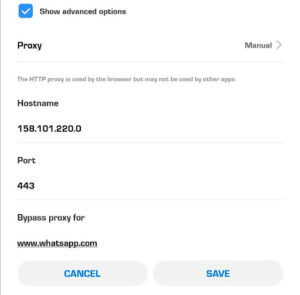
iPhone:
- Open “Settings.”
- Tap “Wi-Fi.”
- Open Wi-Fi settings.
- Tap “Configure Proxy.”
- Select “Manual.”
- Tap “Server” and add the server code.
- Tap “Port” and enter the port.
- Select “Save” to confirm.
Next, install WhatsApp on your phone, create your account, and add the free proxy manually on the app as well with these steps:
- Open WhatsApp.
- Tap the three dots or ellipsis icon at the top right corner of the screen.
- Select “Settings.”
- Tap “Storage and Data.”
- Tap “Proxy.”
- Toggle on “Set-up Proxy.”
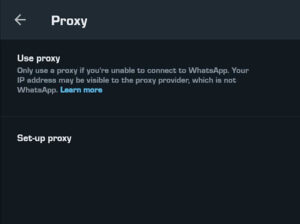
- Enter any IP address (proxy server) from the above list in the Proxy Host field.
- Tap “Chat Port,” enter the port number, and tap “Save.”
- Do the same for “Media Port.”
- Tap the green “Tick” icon at the bottom of the screen.
- Go back, and the app will start connecting to the proxy server.
Now you are all set to use WhatsApp and start communicating with your friends and family contacts while living in UAE.
VPN Hypernet For WhatsApp In UAE
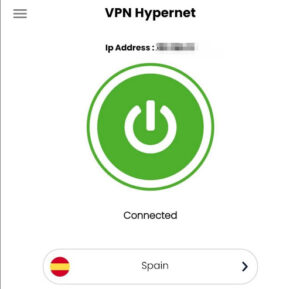
If you want to avoid going through the hectic process of adding a free proxy to your phone, you can use VPN Hypernet to bypass the WhatsApp restriction in UAE.
VPN Hypernet is the best VPN for WhatsApp in UAE because it offers comprehensive features and benefits, including blazing-fast speeds, one-tap connectivity, and a user-friendly interface.
After installing the app on your phone, you can connect to the VPN Hypernet and enjoy top-notch privacy protection and unparalleled performance that won’t interrupt your WhatsApp messages and calls. The app keeps your data confidential with robust encryption and a no-log policy.
VPN Hypernet helps you bypass geo-restrictions to choose a virtual location, supports multiple device connections with the same Apple ID for iPhone users, and offers other features like:
- Dedicated IP for ultra-secure connection.
- Split tunneling for deciding which apps go through the VPN.
- Double VPN for extra encryption and a layer of protection.
VPN Hypernet also offers a 3-day free trial for premium service and flexible pricing plans. Additionally, their customer support is available 24/7 to assist you with any issues and ensures a seamless experience while accessing WhatsApp in UAE.
Conclusion
In this article, we’ve discussed free proxy for WhatsApp in UAE and how you can quickly set it up on your phone. We’ve also explored using a VPN service to avoid the hassle of adding a free proxy to your device and the app.
We hope you found this article helpful in bypassing restrictions on WhatsApp in the UAE.
Frequently Asked Questions
Is VPN Allowed In UAE For WhatsApp?
VPN is the best option to safely unblock VoIP services, including WhatsApp voice and video calls in UAE. It is 100% legal in the country as long as you are not using the service for unlawful activities, such as sharing illegal files, cyberbullying, and phishing.
Why Is WhatsApp Not Working On Proxy Wi-Fi?
If you have set a free proxy on your Wi-Fi to bypass the WhatsApp restriction in UAE but still can’t receive any calls or messages, the proxy server might be blocked. To fix this, delete the proxy settings on your Wi-Fi and use an alternative proxy.
What Is The Benefit Of Using VPN Over Free Proxy?
Although a free proxy hides your IP address from a web or mobile service, it does not secure the sent and received data. A VPN, on the other hand, not only helps you stay anonymous but also encrypts data transfer and protects it from hacking, ISP tracking, and government surveillance.
BASH
July 1, 2025Greetings! This is my first comment here so I just wanted to give
a quick shout out and tell you I genuinely enjoy reading your articles.
Can you suggest any other blogs/websites/forums that deal with the same topics?
Thanks a lot!